Nano Banana Prompts | a free prompt library for pro AI images
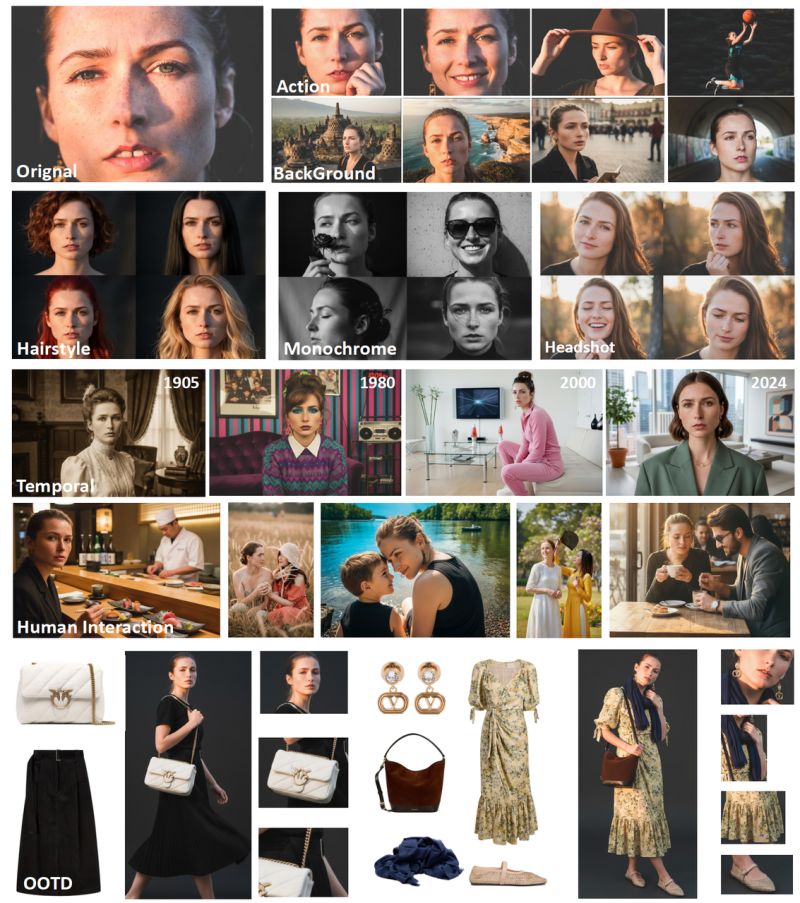
Share this post:
Nano Banana prompts | a free prompt library for pro AI images
Prompt design still does most of the heavy lifting in image generation, and the Nano Banana collection makes that craft visible and repeatable. Instead of vague one liners, you get clear, reusable prompts with structure, constraints, and variables that map to predictable outcomes. The examples cover playful looks like voxel worlds and stylized posters, but also practical cases like infographics, product mockups, and clean storyboard frames. The library leans on Nano Banana and Gemini 2.5 flash image workflows, yet the ideas translate to other models because the template logic is universal. Specify lensing, lighting, palette, material, and layout. Control text areas and negative space. Decide how strict or loose the style should be and lock your seed when you like a direction. If you are building boards, mood pieces, or pitch stills on a deadline, this cuts trial and error and helps teams align on a look without arguing over adjectives.
What sets the library apart is the way it treats editing as part of the creative loop, not an afterthought. The examples include identity preserving edits like virtual makeup, outfit swaps, and packaging changes that keep faces stable and backgrounds intact. That matters for brand work, posters with real talent, and any sequence where continuity will be obvious to the viewer. Alongside the prompts, the maintainers released Nano consistent 150K, a large synthetic dataset meant to train or evaluate identity consistent editing. Even if you never touch the dataset, the existence of it explains why the prompts are robust. They were designed with repeatability in mind, so you can alter a single attribute without blowing up the rest of the frame. For production, that means fewer fixes in comp and less time rebuilding elements in a design tool.
Using the library is straightforward. Start by browsing the showcase and pick a style that is already close to your brief. Copy the full prompt, then do a small, low resolution test to tune the seed, guidance, and step count. Pay attention to the parts of the template that define composition and text areas if you need space for headlines or UI. When the look is right, move to your refiner or high resolution pipeline and keep the seed fixed so variations remain comparable. Treat every prompt like a scene recipe. Save the version you showed to stakeholders and label it with the model, seed, and settings you used. That tiny bit of discipline lets you recreate a win later or hand the shot to another artist without losing time.
Licensing is friendly for the prompt library itself. The Awesome Nano Banana images repository uses Apache 2.0, which allows reuse and adaptation of the templates. Still, prompts are only half the story. The models and datasets you run them on carry their own licenses and restrictions. Before you publish commercial work, check the model card and any asset terms you rely on. If you are in a larger studio, add a short rights checklist to your workflow so approvals do not lag. The point of a good prompt library is to help you move faster with fewer surprises. When the legal side is handled up front, you keep that speed through delivery and avoid rework at the moment you can least afford it.
Sources
- Project showcase and examples: https://picotrex.github.io/Awesome-Nano-Banana-images/
- GitHub repository: https://github.com/PicoTrex/Awesome-Nano-Banana-images



